





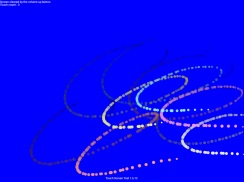
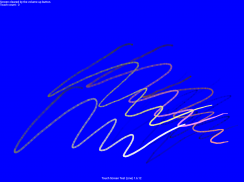
Touch Screen Test

Beschreibung von Touch Screen Test
This is a simple app for device testing.
You can easily check the status of the touch panel and use it to such as confirmation of multi-touch.
Since disappearing moderately It is also ideal for graffiti.
This app communication does not perform at all.
[How to use]
· When the screen to touch the circle will be drawn.
· Touch at the point there is a state, press the volume up button and it will be clear.
Even if the rotation of the screen will be cleared.
· The touched point in the absence and exit by pressing the volume up button.
After 1.7.0, pressing the volume (up) button now displays the menu.
With the menu displayed, pressing the volume (down) button will move the cursor('->') to the next line.
With the menu displayed, press the volume (up) button to execute the line of the cursor.
You can quit the application by pressing the volume (up) twice after activating the application by operating the volume button.
[Comment]
The point of the trajectory is the state of the elements that are passed from Android.
Characteristics of the device by issuing as it is without processing will have to be captured as it is.
For example, on a device that is stable at a single touch, it is also easy to check the phenomenon becomes unstable when it comes to three or more points.
In the case of the device to be discontinuous, usually you can see that is unstable at that point to be periodically drawn is drawn disturbed.
I thing a little experimental, It added a version to be drawn in a linear shape.
[Using permissions]
None
[History]
1.7.10 Add max_aspect 2.1 to AndroidManifest.xml. The menu operation can be performed with the keyboard cursor key.
1.7.9[α] Android framework bug workaround added. Added bitmap recycle of tool type icon.
1.7.8[β] Add Arabic, Chinese (Traditional)
1.7.7 Source code modification. Public release.
1.7.6 Support of RTL. Add Urdu language.
1.7.5 I added Hindi, Indonesian, Portuguese, Russian with Google Translate.
1.7.4 Change on code.
1.7.3 Canceled the mipmap and returned it to drawable. Added display of tooltype. I put the internal buffer back into the class array format.
1.7.2 Changed to fix the screen direction at startup.
1.7.1 Overall review and adjustment.
1.7.0 Menu was added. The two launcher icons were merged.
1.6.15 Minor fixes. Public release.
1.6.14 Fixed. The application stops when rotating the screen with the touch state.
1.6.13 Recompile with SDK25. Change and add icon. APK size has increased to about 62.3 KB.
1.6.11 Process has been modified slightly.
1.6.10 Recompile(compileSdkVersion 24)
1.6.9 Change the minimum size.
1.6.8 Android 6.0 support.Add the base theme.
1.6.7 Slightly improved the response.
1.6.6 Fixed a crash that occurs when that occurs at the time of application switching.
1.6.5 Added the installLocation to manifest.The number of colors to be drawn is now eight colors from five colors.
1.6.4 Modify build.gradle and AndroidManifest.xml
1.6.2 Exception handling added.
1.6.1 Delete style.xml(v21).
1.6.0 Change the drawing method.(display of FPS are no longer) Change the timing of the volume button processing.
1.5.2 Rebuild with SDK 22.
1.5.1 Responding to pen pressure.I was wearing a subtle color for each touch ID. (Five or more are repeated the same color.) Modify additional bug at full screen.
1.4.1 Bug fixes at full screen.
1.4 Change:When above KitKat, it will be a full screen.
1.3.2 Remove support library.
1.3.1 Additions:xhdpi and xxhdpi icon. Changes:include version in display app name.
Dies ist eine einfache Anwendung für Gerätetests.
Sie können ganz einfach den Status des Touch-Panel prüfen und nutzen es wie eine Bestätigung von Multi-Touch.
Es ist mäßig auch ideal für Graffiti Seit verschwinden.
Diese App Kommunikation verfügt jedoch nicht.
[Wie benutzt man]
· Wenn der Bildschirm den Kreis berühren wird gezogen.
· Tippen Sie an der Stelle ein Zustand ist, drücken Sie die Lauter-Taste und es wird klar sein.
Auch wenn die Drehung des Bildschirms wird gelöscht.
· Der berührte Punkt in Abwesenheit und Ausfahrt durch die Lauter-Taste drücken.
Nach 1.7.0, das Volumen (nach oben) Drücken der Taste zeigt nun das Menü.
( ‚->‘) in der nächsten Zeile mit dem Menü angezeigt, das Volumen (nach unten) drückt, wird den Cursor bewegen.
Mit dem Menü angezeigt wird, drücken Sie die Lautstärke (nach oben), um die Zeile des Cursors auszuführen.
Sie können die Anwendung beenden, indem Sie die Lautstärke Drücken (bis) zweimal nach der Aktivierung des Programms durch die Lautstärketaste arbeitet.
[Kommentar]
Der Punkt der Flugbahn ist der Zustand der Elemente, die von Android übergeben werden.
Eigenschaften der Vorrichtung durch die Ausgabe, wie sie ohne Verarbeitung wird eingefangen werden, wie es ist.
Zum Beispiel auf einem Gerät, das mit einer einzigen Berührung stabil ist, ist es auch einfach, das Phänomen zu überprüfen, wird instabil, wenn es um drei oder mehr Punkte kommt.
Im Fall der Vorrichtung diskontinuierlich zu sein, in der Regel können Sie sehen, dass an diesem Punkt instabil ist gestört wird gezogen regelmäßig zu erstellenden.
Ich Sache ein wenig experimentell, hat es eine Version in einer linearen Form gezogen werden.
[Mit Berechtigungen]
Keiner
[Geschichte]
1.7.10 In max_aspect 2,1 bis AndroidManifest.xml. Die Menüführung kann mit der Tastatur Cursor-Taste ausgeführt werden.
1.7.9 [α] Android Framework Fehler Abhilfe hinzugefügt. Hinzugefügt Bitmap Recycling von Werkzeugtyp-Symbol.
1.7.8 [β] In Arabisch, Chinesisch (traditionell)
1.7.7 Quellcode Änderung. Öffentliche Freigabe.
1.7.6 Unterstützung von RTL. In Urdu Sprache.
1.7.5 Ich habe Hindi, Indonesisch, Portugiesisch, Russisch mit Google Translate.
1.7.4 Änderung auf Code.
1.7.3 Cancelled die Mipmap und gab es zu drawable. Hinzugefügt Anzeige von Tooltype. Ich legte den internen Puffer zurück in die Klasse Array-Format.
1.7.2 Changed die Bildschirmrichtung beim Start zu beheben.
1.7.1 Insgesamt Überprüfung und Anpassung.
1.7.0 Menü wurde hinzugefügt. Die beiden Launcher Icons wurden verschmolzen.
1.6.15 Kleinere Korrekturen. Öffentliche Freigabe.
1.6.14 behoben. Die Anwendung reagiert nicht mehr, wenn sie mit dem Touch-Zustand auf den Bildschirm zu drehen.
1.6.13 Recompile mit SDK25. Ändern und Symbol hinzuzufügen. APK Größe auf etwa 62,3 KB erhöht.
1.6.11 Verfahren wurde leicht modifiziert.
1.6.10 Recompile (compileSdkVersion 24)
1.6.9 Ändern der Mindestgröße.
1.6.8 Android 6.0 support.Add das Basisthema.
1.6.7 leicht verbessert das Ansprechverhalten.
1.6.6 Ein Absturz, der auftritt, wenn das zum Zeitpunkt der Anwendung Umschaltung erfolgt.
1.6.5 Added die install zu manifest.The Anzahl der Farben gezeichnet werden soll nun acht Farben aus fünf Farben.
1.6.4 Ändern build.gradle und AndroidManifest.xml
1.6.2 Ausnahmebehandlung hinzugefügt.
1.6.1 Löschen style.xml (v21).
1.6.0 Ändern der Ziehverfahren. (Anzeige von FPS nicht mehr) Ändern der Zeitsteuerung der Lautstärke-Taste Verarbeitung.
1.5.2 Wiederaufbauen mit SDK 22.
1.5.1 Reaktion auf Stift pressure.I wurde eine subtile Farbe für jede Note ID trägt. (Fünf oder mehr sind die gleiche Farbe wiederholt.) Ändern Sie zusätzliche Fehler im Vollbildmodus.
1.4.1 Fehlerbehebung im Vollbildmodus.
1.4 Änderung: Wenn über KitKat, es wird ein Vollbild sein.
1.3.2 Entfernen Support-Bibliothek.
1.3.1 Zugänge: xhdpi und xxhdpi Symbol. Änderungen: include Version in der Anzeige App-Namen.




























